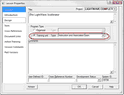Build the training program so that you can populate it with lessons.
Designing the Program Structure
The program structure is an outline comprised of various levels. A course is an example of a level in a program structure. Modules, lessons, segments, and so on are all examples of the various levels you can use to build the program structure.
Program level names (course, lesson, segment, etc.) are purely symbolic. They help you to convey how the program is organized, but they don't affect the behavior of VISION.
You will find that with VISION, organizing a program structure is relatively easy. It’s a matter of hitting an Insert button, typing titles into a hierarchy, and dragging objectives around. Chances are you are already familiar with the basic VISION functions that are involved.
The harder part is figuring out what that structure should look like in the first place. If you already have a curriculum that you plan to use as a model, then the hard part is done. But if you are starting from scratch, with nothing but a hierarchy of terminal and enabling objectives, you might find that designing a program structure is more complicated than expected.
Considerations
To make it easier, here are a few factors to keep in mind:
Overall strategy
Some programs present lots of fundamentals first, before the more hands-on materials can safely be approached. This is called the "fundamentals-first" approach.
For other programs, the fundamental concepts can be grouped with corresponding hands-on materials. This breaks up the fundamentals and gets the students involved earlier in hands-on instruction. This is called the "early hands-on" approach.
It helps to consider the strategy before you start, weighing out which way makes the most sense for your target audience.
Commonality of content
Sometimes objectives that are common to several programs can be grouped together in one course or module. This way the course need only be developed once, and can be used by other programs to reduce redundant effort. You may be able to identify, in general, a few common areas right away. This will help shape the program.
Modularity
Modularity refers to how the program is divided into meaningful chunks. Can the instruction be chunked into small, meaningful modules to minimize long periods where a worker is away from the job? How long should a module be in order to offer maximum flexibility to the organization?
Media and training setting
In can be awkward to mix media within a lesson, module, or course. For example, if a lesson contains six objectives, where two are presented as CBT and the others as instructor-led, implementation might be logistically impractical. Media is an important consideration in designing the program.
Media Objects, or Non-Instructional Objectives
VISION also allows the use of Media Objects, which are objective organizers that can be used to hold additional materials for courses, off-line and through the VISION Learning Station. These Media Objects cannot, however, provide questions to VISION exams.
Learning sequence
Naturally, the program should be arranged so that objectives are presented in the right learning order.
These are just considerations. Putting them together to form an approach may take some off-line thinking and arranging on your part.
Before getting started in VISION, there is one concept to keep in mind. VISION distinguishes between a level that simply serves to "organize" other levels (as in a hierarchy “parent”), and levels that we call “training units.” A training unit, or unit of instruction, is a level in the program structure that contains training objectives. This means that the levels above a unit of instruction are really just "organizers". You cannot add levels below a unit of instruction. The unit of instruction is always the lowest level of a program structure.
Designating a Node as a Training Unit
Before you can associate objectives with a title (or node) in a VISION program hierarchy, you must designate the program title as a training unit. To do that, open the workscreen for the title. On the General page, check the Training Unit radio button.
You will notice that a “book” icon  will appear in the program hierarchy to show that this title is a training unit and may contain objectives.
will appear in the program hierarchy to show that this title is a training unit and may contain objectives.
 You can select from a variety of different training unit types that work with the VISION Learning Station for different types of training outcomes. You can read more about them in The Program Window.
You can select from a variety of different training unit types that work with the VISION Learning Station for different types of training outcomes. You can read more about them in The Program Window.
Implications of Designating a Program Node as a Training Unit
If you designate a program node as a training unit:
•You are saying that objectives will be sequenced into (or assigned to) the program.
•You cannot add sub-levels below a training unit. In other words, once you declare a program to be a training unit, you will not be able to add children under that unit. Conversely, if a program node already has children, it cannot be made into a training unit.
•If you change your mind later and decide to break a training unit into multiple training units, follow the procedure, “Breaking Training Units into Subunits”.