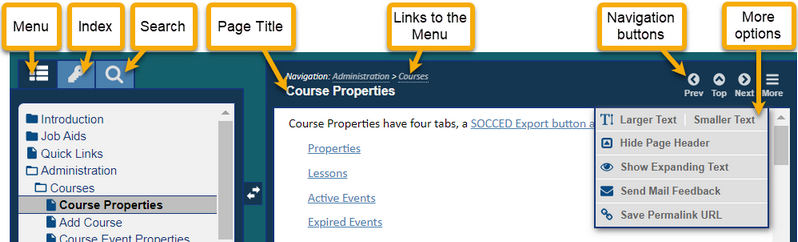Navigation
Use the help's navigation features to find the information you're looking for. Please feel free to use the Send Mail Feedback button to send us comments or suggestions for help topics.
Links
This guide uses links to reference related information, such as the links above. Click the link to move to that page or topic. If you wish to return to the previous topic, you can click the Previous  button on the help's navigation bar or your web browser's Back button.
button on the help's navigation bar or your web browser's Back button.
Expanding Text
Some additional text is collapsed. Expanding text is always denoted with an arrow ( ). Click on the arrow or title next to it to expand the text. If you dislike Expanding text, you can select Show Expanding Text on the help's More menu.
). Click on the arrow or title next to it to expand the text. If you dislike Expanding text, you can select Show Expanding Text on the help's More menu.
 Click the plus to expand this text!
Click the plus to expand this text!
Pictures
For your convenience, most of the screen captures and pictures in this guide are thumbnails that you can expand into a larger view. Click on the picture to see it full-size, as a pop-up.
To collapse the picture, click on it again.